Automating Actions with LangGraph and CrewAI: Streamlining Processes and Enhancing Productivity
5/2/20242 min read
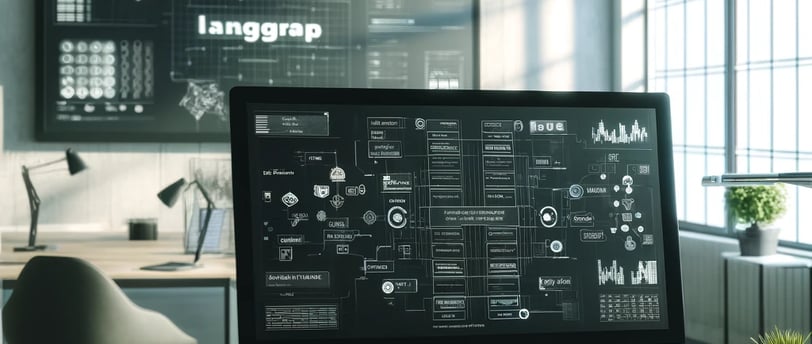

Using LangGraph with CrewAI for Action Automation
Automation with AI has become an integral part of many industries, revolutionizing the way tasks are performed. One powerful tool that can be used to streamline and automate actions is LangGraph, when combined with CrewAI. In this article, we will explore how LangGraph and CrewAI can work together to make actions happen efficiently and effectively.
What is LangGraph?
LangGraph is a language understanding platform that utilizes natural language processing (NLP) to analyze and understand human language. It can interpret and process text in various formats, such as emails, chat messages, or documents, and extract valuable information from them. LangGraph can also generate responses or trigger actions based on the analyzed text.
How does CrewAI fit in?
CrewAI is an AI-powered automation platform that enables businesses to automate workflows and tasks. It can integrate with various tools and systems, allowing for seamless automation across different platforms. CrewAI can connect with LangGraph to leverage its language understanding capabilities and trigger actions based on the analyzed text.
Using LangGraph and CrewAI for Action Automation
When using LangGraph with CrewAI, you can automate actions based on specific triggers or conditions identified by LangGraph's language understanding capabilities. Here's how it works:
Define the Trigger: Start by identifying the specific trigger or condition that should initiate an action. This could be a keyword, a specific phrase, or even a combination of multiple factors. For example, you could set a trigger to initiate an action whenever an email contains the phrase "urgent request."
Integrate LangGraph: Connect LangGraph to CrewAI and configure it to analyze the incoming text based on the defined trigger. LangGraph will process the text and extract the relevant information or trigger phrases.
Trigger the Action: Once LangGraph identifies the trigger in the text, it can send a signal to CrewAI to initiate the corresponding action. This action could be sending an automated response, updating a database, or even launching a specific process or workflow.
Track and Monitor: CrewAI provides monitoring and tracking capabilities, allowing you to keep an eye on the automated actions triggered by LangGraph. This helps you ensure that the actions are being executed correctly and in a timely manner.
By combining the language understanding capabilities of LangGraph with the automation power of CrewAI, you can create a robust system that can analyze and process text, and take actions accordingly. This enables you to automate repetitive tasks, improve efficiency, and enhance overall productivity.
Whether you are automating customer support responses, processing incoming requests, or managing document workflows, LangGraph and CrewAI can work together to make actions happen seamlessly. The integration of these two powerful tools opens up a world of possibilities for action automation with AI.
In conclusion, LangGraph and CrewAI provide a powerful combination for automating actions based on language understanding. By defining triggers, integrating LangGraph, and leveraging CrewAI's automation capabilities, businesses can streamline their processes and enhance productivity. Embracing automation with AI is the way forward, and LangGraph with CrewAI can help you achieve it.
